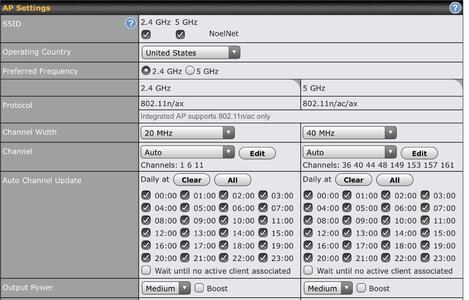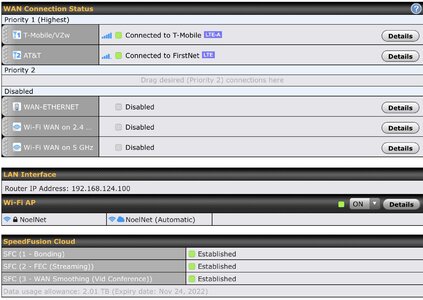CaptainGizmo
RVF Expert
- Joined
- Nov 3, 2019
- Messages
- 804
- RV Year
- 2015
- RV Make
- Newell
- RV Model
- 2020P
- RV Length
- 45
- TOW/TOAD
- 2017 Ford F-150 Raptor w/AF1 Braking
- Fulltimer
- No
OK, this really SUCKED! But, hopefully, I can save someone else from doing the same thing.
Last night, on my Transit, I decided to do a little test after seeing that the park's wifi was pretty decent on a speed run. So, along with my usual 2 Cellular WANs, I moved BOTH 2.4 and 5Ghz WANs into action.
Well, the 5Ghz grabbed onto the park's network, but the 2.4 was having trouble connecting. And then it happened....WHAM!! (and it wasn't good music either)
All my devices lost their connections, and WORSE, I couldn't get into the PepWave portal to make any changes!! I kept getting bounced off my network, and then the SSID would disappear.
I rebooted a couple times and the same thing kept happening. So, I gave it a final attempt, by staging my laptop on the portal, and just waiting for the network to become available by watching on my iPhone. When it did, I quickly got to the Dashboard and moved both WiFi as WANs down to Disabled. Thankfully, that worked!!
CAUSE:
After doing a little research, knowing where I had just been, I landed on a couple posts on the PepWave forum regarding channel collision when the WiFi as WAN and AP (LAN) are using the same band.
PROBLEM:
There was some other technical talk about the "why's", but the PepWave will shut it's AP down if this collision occurs.
SOLUTION:
One gent sadly suggested the best solution is a external AP unit. But, as a "workaround", the best practice is to be sure to activate ONLY ONE of the WiFi as WANs and use the OTHER band for your AP. So, for example, set your AP to use ONLY 2.4Ghz, and then use the 5Ghz WiFi as WAN, or vice versa.
So, I've gone back to my usual practice of just not even using an outside WiFi as a source of WAN. Seems odd that the PepWave wouldn't be a little more protective rather than just blatantly shutting down and thus LOCKING the admin out. I'm still researching some type of configuration that would prevent this from ever happening. One possibility is to lock down Channel selections, but I'm not real sure how that's going to help any collisions.
Feel free to chime in...let's see if we can make sense of this before submitting a tech request to PepLink.
Last night, on my Transit, I decided to do a little test after seeing that the park's wifi was pretty decent on a speed run. So, along with my usual 2 Cellular WANs, I moved BOTH 2.4 and 5Ghz WANs into action.
Well, the 5Ghz grabbed onto the park's network, but the 2.4 was having trouble connecting. And then it happened....WHAM!! (and it wasn't good music either)
All my devices lost their connections, and WORSE, I couldn't get into the PepWave portal to make any changes!! I kept getting bounced off my network, and then the SSID would disappear.
I rebooted a couple times and the same thing kept happening. So, I gave it a final attempt, by staging my laptop on the portal, and just waiting for the network to become available by watching on my iPhone. When it did, I quickly got to the Dashboard and moved both WiFi as WANs down to Disabled. Thankfully, that worked!!
CAUSE:
After doing a little research, knowing where I had just been, I landed on a couple posts on the PepWave forum regarding channel collision when the WiFi as WAN and AP (LAN) are using the same band.
PROBLEM:
There was some other technical talk about the "why's", but the PepWave will shut it's AP down if this collision occurs.
SOLUTION:
One gent sadly suggested the best solution is a external AP unit. But, as a "workaround", the best practice is to be sure to activate ONLY ONE of the WiFi as WANs and use the OTHER band for your AP. So, for example, set your AP to use ONLY 2.4Ghz, and then use the 5Ghz WiFi as WAN, or vice versa.
So, I've gone back to my usual practice of just not even using an outside WiFi as a source of WAN. Seems odd that the PepWave wouldn't be a little more protective rather than just blatantly shutting down and thus LOCKING the admin out. I'm still researching some type of configuration that would prevent this from ever happening. One possibility is to lock down Channel selections, but I'm not real sure how that's going to help any collisions.
Feel free to chime in...let's see if we can make sense of this before submitting a tech request to PepLink.