lacamastraveler1
RVF Regular
- Joined
- Nov 17, 2022
- Messages
- 10
- Location
- Bend, Oregon
- RV Year
- 2021
- RV Make
- Newmar
- RV Model
- Bay Star Sport 3008
- RV Length
- 31
- Chassis
- Ford F53
- TOW/TOAD
- 2009 Honda CRV
- Fulltimer
- No
Follow along with the video below to see how to install our site as a web app on your home screen.
Note: This feature may not be available in some browsers.
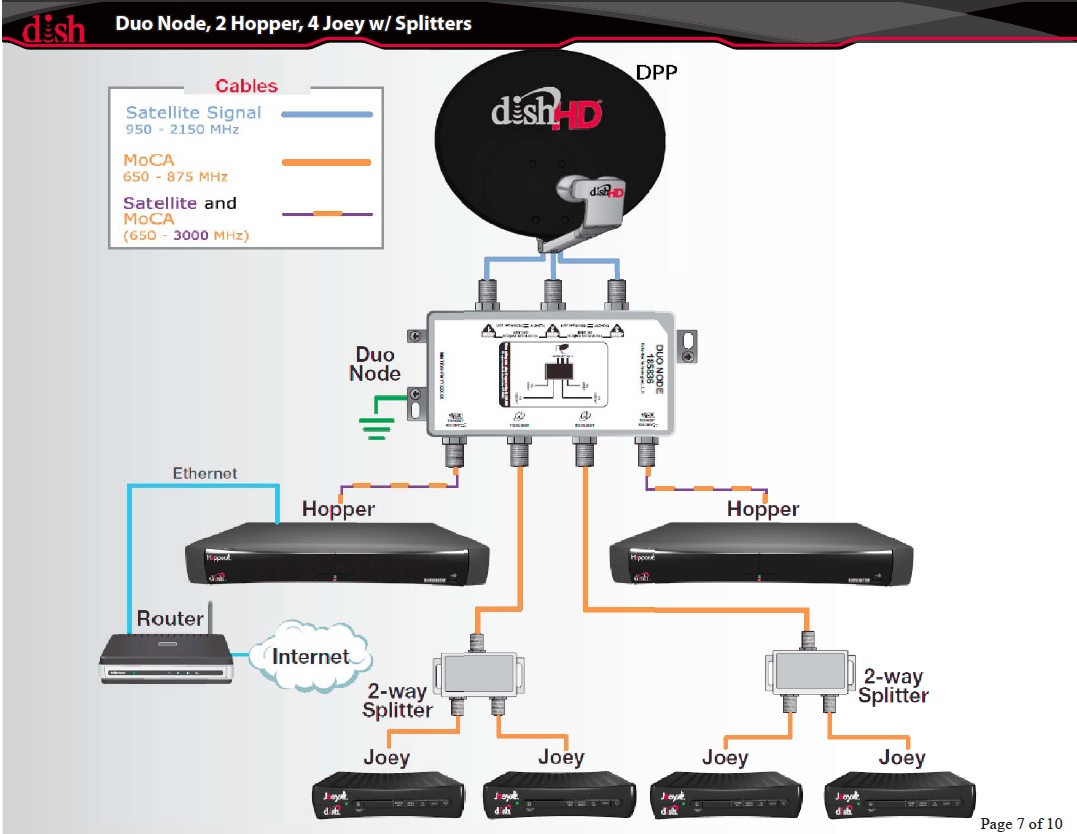
 chriscolotti.us
chriscolotti.us
I'm not sure what you need it for but you may want to call Dish. I can only speak for my wally box but I think if you press menu or home 2 or 3 times it shows a screen with all kinds of details such as that.Anyone know how I find my MAC number for my WiFi on the Dish Hopper? I looked under Internet settings but it is not there. Thanks.
You are going to find that the exact navigation depends on the Make / Model of the Dish receiver and firmware version. But this type of information is normally shared in the networking details.Neal is correct!
Pressing the "Home" key, three times will display all of the details!!
Good Luck!
