BGMAC
RVF 1K Club
- Joined
- Jan 28, 2020
- Messages
- 1,225
- Location
- Cypress Inn, TN
- RV Year
- 2016
- RV Make
- Forest River
- RV Model
- Georgetown XL M-369DS
- RV Length
- 37ft
- Chassis
- F53
- Engine
- Titan V10
- TOW/TOAD
- 2024 Chevy Colorado
- Fulltimer
- No
Well with Covid-19 and bad weather I decided to go ahead and upgrade the factory installed Jenson with the old style MS-Dos style interface with a JVC system with Bluetooth, CarPlay, XM, etc. I used a Voyager camera adapter to covert the plug styles and handle the interiors between left, right, and rear cameras. The system sounds 1000 times better and the cameras work well. Now with Carplay I can show maps from my iPhone or iPad. I can now use hands free calling.
It looks messy now but I’m waiting for the mounting cage to arrive. I also took the front face off the dash to see why one of the AC vents weren’t working. Ducked came off.
It looks messy now but I’m waiting for the mounting cage to arrive. I also took the front face off the dash to see why one of the AC vents weren’t working. Ducked came off.
Attachments
-
 C3858115-AEFB-4A33-9FA1-E08677E22E6E.jpeg1.5 MB · Views: 99
C3858115-AEFB-4A33-9FA1-E08677E22E6E.jpeg1.5 MB · Views: 99 -
 A7D3A91C-954F-431A-8B3C-F9497CC56F3D.jpeg1.4 MB · Views: 100
A7D3A91C-954F-431A-8B3C-F9497CC56F3D.jpeg1.4 MB · Views: 100 -
 C128AE9C-CD67-433F-AC72-61D329A0296B.jpeg2.7 MB · Views: 97
C128AE9C-CD67-433F-AC72-61D329A0296B.jpeg2.7 MB · Views: 97 -
 B165677C-8A12-4EA3-8C38-84D769FD78DF.jpeg2.2 MB · Views: 101
B165677C-8A12-4EA3-8C38-84D769FD78DF.jpeg2.2 MB · Views: 101 -
 B1B46D29-BC84-4EF3-AC2B-46811B987B3E.jpeg4.4 MB · Views: 106
B1B46D29-BC84-4EF3-AC2B-46811B987B3E.jpeg4.4 MB · Views: 106 -
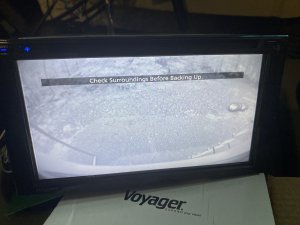 0166D19B-2407-4D71-87CD-A4786C8CE894.jpeg4.5 MB · Views: 103
0166D19B-2407-4D71-87CD-A4786C8CE894.jpeg4.5 MB · Views: 103

















