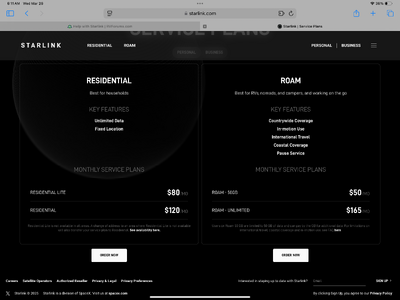I am looking for some advice regarding the installation of the Starlink system. If I understand correctly, to use the mobile roaming features I would need to have either the mini hardware or the flat high performance system. Is this correct? Does the dish need to be mounted on the roof somehow if it is the mini. Someone said that if the roof is fiberglass the unit can be inside. I can't get clear directions from the Starlink website and can't find any number to call. Plese help if you have experience or know the answers. It is greatly appreciated.
Navigation
Install the app
How to install the app on iOS
Follow along with the video below to see how to install our site as a web app on your home screen.
Note: This feature may not be available in some browsers.
More options
Welcome to RVForums.com
- Register now and join the discussion
- Friendliest RV Community on the web
- Modern site for PC's, Phones, Tablets - no 3rd party apps required
- Ask questions, help others, review campgrounds
- Get the most out of the RV Lifestyle
- Invite everyone to RVForums.com and let's have fun
- Commercial/Vendors welcome
You are using an out of date browser. It may not display this or other websites correctly.
You should upgrade or use an alternative browser.
You should upgrade or use an alternative browser.
Help with Starlink
- Thread starter figali
- Start date
BGMAC
RVF 1K Club
- Joined
- Jan 28, 2020
- Messages
- 1,123
- Location
- Cypress Inn, TN
- RV Year
- 2016
- RV Make
- Forest River
- RV Model
- Georgetown XL M-369DS
- RV Length
- 37ft
- Chassis
- F53
- Engine
- Titan V10
- TOW/TOAD
- 2024 Chevy Colorado
- Fulltimer
- No
Mine is not mounted. If the motorhome is under trees while camping you won’t get a signal. Sometimes I need to move it to the front of the Rv and sometimes to the back. I just mounted my router inside then routed my cable through a preexisting hole with other cables. When not in use I roll it up in one of my compartments.
In the pic you see it on the ground pointing away from the motorhome.
In the pic you see it on the ground pointing away from the motorhome.
Attachments
Kevin D Pem
RVF 5K Club
- Joined
- Jul 29, 2020
- Messages
- 5,041
- Location
- AZ
- RV Year
- 1984
- RV Make
- Alpinelite
- RV Length
- 26'
- TOW/TOAD
- 2016 Ram 1500
- Fulltimer
- Yes
BGMAC
RVF 1K Club
- Joined
- Jan 28, 2020
- Messages
- 1,123
- Location
- Cypress Inn, TN
- RV Year
- 2016
- RV Make
- Forest River
- RV Model
- Georgetown XL M-369DS
- RV Length
- 37ft
- Chassis
- F53
- Engine
- Titan V10
- TOW/TOAD
- 2024 Chevy Colorado
- Fulltimer
- No
It all depends on how you look at it.Not sure but in motion is different from roaming. Someone can clarify.
I believe they added in motion to the roaming plan a while back. I got an email about it. I don’t really care about the in motion. It’s hard enough to get the family to break away from the “neural link” as it is.
Attachments
RollingManCave
RVF Regular
- Joined
- Aug 10, 2024
- Messages
- 44
- RV Year
- 2021
- RV Make
- Coachman Freelander 22 XG
- RV Model
- 22
- Chassis
- Ford E350
- TOW/TOAD
- 5000
I have had the Starlink Mini for 5-6 months now. I found an adjustable pole in the paint department at Walmart. and used some brackets from Home Depot to mount it, I keep the Starlink attached to the pole with the Starlink pole mounting Bracket. When I want to use it I simply unclamp the pole from the mounting bracket that I also have inside the Motorhome, extend the pole and place it in the exterior mounting bracket. Takes about two minutes of my time. I have driven the motorhome up to 30 MPH with it mounted outside. I think I would need to add another mounting bracket 2 feet higher to use it at highway speeds. I have a video link of it I can offer you, too my Rolling Man Cave Videos on rumble, if you want it. I would of posted here but not sure if it is allowed. Some employee at youtube canceled my channel without any proof of wrong doing. I got it back but all my videos and subscribers were deleted. One reason why I like the Nomad lifestyle now.
John&Andrea
RVF Supporter
- Joined
- Jan 28, 2021
- Messages
- 1,016
- Location
- Dallas Georgia
- RV Year
- 2021
- RV Make
- Coachmen
- RV Model
- Concord 300ts
- RV Length
- 31
- Chassis
- E450
- Engine
- 7.3 gas
- TOW/TOAD
- 2019 Ford Ranger
- Fulltimer
- No
I wouldn’t mind seeing a picture or two of this set up you made. It sounds good.I have had the Starlink Mini for 5-6 months now. I found an adjustable pole in the paint department at Walmart. and used some brackets from Home Depot to mount it, I keep the Starlink attached to the pole with the Starlink pole mounting Bracket. When I want to use it I simply unclamp the pole from the mounting bracket that I also have inside the Motorhome, extend the pole and place it in the exterior mounting bracket. Takes about two minutes of my time. I have driven the motorhome up to 30 MPH with it mounted outside. I think I would need to add another mounting bracket 2 feet higher to use it at highway speeds. I have a video link of it I can offer you, too my Rolling Man Cave Videos on rumble, if you want it. I would have posted here but not sure if it is allowed. Some employee at youtube canceled my channel without any proof of wrong doing. I got it back but all my videos and subscribers were deleted. One reason why I like the Nomad lifestyle now.
RollingManCave
RVF Regular
- Joined
- Aug 10, 2024
- Messages
- 44
- RV Year
- 2021
- RV Make
- Coachman Freelander 22 XG
- RV Model
- 22
- Chassis
- Ford E350
- TOW/TOAD
- 5000
Hey John, Just go to Rumble.com and search for Rolling man cave. The Video number is RMC82. I would post the link but I don't know if that is allowed.I wouldn’t mind seeing a picture or two of this set up you made. It sounds good.
bpaikman
RVF Supporter
- Joined
- Jun 25, 2020
- Messages
- 1,005
- Location
- Lake Jackson, Texas
- RV Year
- 2014
- RV Make
- Newmar
- RV Model
- Ventana LE 3436
- RV Length
- 35 feet
- Chassis
- Freightliner
- Engine
- Cummins 340 hp
- TOW/TOAD
- 2013 Subaru Crosstrek - manual, flat tow
- Fulltimer
- No
I'll risk ban-for-life. Nice setup but the mini cost $150 more. I'm not concerned with 'in motion'.Hey John, Just go to Rumble.com and search for Rolling man cave. The Video number is RMC82. I would post the link but I don't know if that is allowed.
BGMAC
RVF 1K Club
- Joined
- Jan 28, 2020
- Messages
- 1,123
- Location
- Cypress Inn, TN
- RV Year
- 2016
- RV Make
- Forest River
- RV Model
- Georgetown XL M-369DS
- RV Length
- 37ft
- Chassis
- F53
- Engine
- Titan V10
- TOW/TOAD
- 2024 Chevy Colorado
- Fulltimer
- No
I'll risk ban-for-life. Nice setup but the mini cost $150 more. I'm not concerned with 'in motion'.
You get roam on either equipment. Just easier with the mini.
bpaikman
RVF Supporter
- Joined
- Jun 25, 2020
- Messages
- 1,005
- Location
- Lake Jackson, Texas
- RV Year
- 2014
- RV Make
- Newmar
- RV Model
- Ventana LE 3436
- RV Length
- 35 feet
- Chassis
- Freightliner
- Engine
- Cummins 340 hp
- TOW/TOAD
- 2013 Subaru Crosstrek - manual, flat tow
- Fulltimer
- No
Yes, I understand. But that's the only reason I suppose we would consider a mini.You get roam on either equipment. Just easier with the mini.
The AC went out on our Toad, there went my budget - so no Starlink, and I hope it was a good decision. We've been doing fine with our little modem from Verizon. It's not Starlink but it was fine on our other trips.
RollingManCave
RVF Regular
- Joined
- Aug 10, 2024
- Messages
- 44
- RV Year
- 2021
- RV Make
- Coachman Freelander 22 XG
- RV Model
- 22
- Chassis
- Ford E350
- TOW/TOAD
- 5000
I'll risk ban-for-life. Nice setup but the mini cost $150 more. I'm not concerned with 'in motion'.
I did not buy it for in motion. It is small and portable. I can use it away from the motorhome as it has a built in Router and only uses 25-50 watts. It is powered by USB. A small power brick will power it. You can also hardwire with CAT5E to your computer. A lot of people use them for world travel which is something I do. So yes, if these advantages do nothing for you, then this setup would suck for you.
bpaikman
RVF Supporter
- Joined
- Jun 25, 2020
- Messages
- 1,005
- Location
- Lake Jackson, Texas
- RV Year
- 2014
- RV Make
- Newmar
- RV Model
- Ventana LE 3436
- RV Length
- 35 feet
- Chassis
- Freightliner
- Engine
- Cummins 340 hp
- TOW/TOAD
- 2013 Subaru Crosstrek - manual, flat tow
- Fulltimer
- No
We travel in the US only, but sometimes to remote areas, so the Starlink interests us. It has a built-in router, you say? If the standard one doesn't, then that might explain the price diff. I've been intimidated by figuring out how to use it - "pepwave" talk, lol. I have a tiny router from Verizon that has worked fairly well for our needs; all I have to do is plug it in and search. We surf the web and conduct personal business on our Ipads, stream a little bit (on rainy days). So far the tiny modem does ....OK.I did not buy it for in motion. It is small and portable. I can use it away from the motorhome as it has a built in Router and only uses 25-50 watts. It is powered by USB. A small power brick will power it. You can also hardwire with CAT5E to your computer. A lot of people use them for world travel which is something I do. So yes, if these advantages do nothing for you, then this setup would suck for you.
Soooo, the mini has a router? All I have to do is plug it in? Let it find its satellites and then find it on our Ipad and TVs? (i'm fairly competent once online, but I'm a bit electronically ignorant, and husband prefers to leave it all to me).
RollingManCave
RVF Regular
- Joined
- Aug 10, 2024
- Messages
- 44
- RV Year
- 2021
- RV Make
- Coachman Freelander 22 XG
- RV Model
- 22
- Chassis
- Ford E350
- TOW/TOAD
- 5000
It is very simple to use once you set it up.We travel in the US only, but sometimes to remote areas, so the Starlink interests us. It has a built-in router, you say? If the standard one doesn't, then that might explain the price diff. I've been intimidated by figuring out how to use it - "pepwave" talk, lol. I have a tiny router from Verizon that has worked fairly well for our needs; all I have to do is plug it in and search. We surf the web and conduct personal business on our Ipads, stream a little bit (on rainy days). So far the tiny modem does ....OK.
Soooo, the mini has a router? All I have to do is plug it in? Let it find its satellites and then find it on our Ipad and TVs? (i'm fairly competent once online, but I'm a bit electronically ignorant, and husband prefers to leave it all to me).
It takes me two minutes to set up.
Extend telescopic pole
Turn on Starlink power
Turn on phone app
Phone app tells which direction to twist the pole.
Connect any of my devices to Starlink Wifi.
The router is built into the small dish.
One usb c wire connection to my power supply
You can power it with usb to your device if it can deliver the power.
You can also hardwire with Cat5e from dish to device.
My simple inexpensive install is on Rumble.com. Just search Rolling Man Cave. It is Video # RMC82.
Good luck!
Similar threads
- Replies
- 95
- Views
- 5K
- Replies
- 4
- Views
- 307
- Replies
- 9
- Views
- 862
- Replies
- 1
- Views
- 702
Latest resources
-
-
Trueline Leveling System (Valid Air)Operation & Service Manuals for the Valid Air leveling system
- Jim
- Updated:
-
-
Notes on the Electrical Systems of the Roadtrek Zion Family of RVsNotes on the Electrical Systems of the Roadtrek Zion Family of RVs
- dilbertjth
- Updated:
-