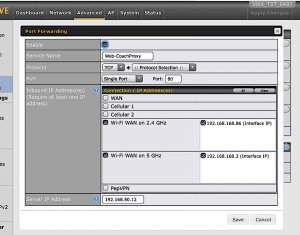jmltech
RVF Supporter
- Joined
- Dec 27, 2019
- Messages
- 143
- Location
- Salida, CO
- RV Year
- 2023
- RV Make
- Winnebago
- RV Model
- 24V Navion
- RV Length
- 25
- Engine
- Mercedes Benz
- TOW/TOAD
- 2017 Jeep Wrangler Sahara
- Fulltimer
- No
Does anyone know if AT&T allows inbound ports? - I’m using the Pepwave. @Neal - since you work from your RV?
I have a portforward set up on the WAN to forward to an internal server on the LAN port 80, but can’t get it to work. When I switch my priority to WIFI WAN (from my home WIFI) and move cellular 1 to disable (AT&T sim), it works perfectly.
If AT&T is blocking, do they block all ports, or certain ones? What about Verizon?
thanks all,
Joe
I have a portforward set up on the WAN to forward to an internal server on the LAN port 80, but can’t get it to work. When I switch my priority to WIFI WAN (from my home WIFI) and move cellular 1 to disable (AT&T sim), it works perfectly.
If AT&T is blocking, do they block all ports, or certain ones? What about Verizon?
thanks all,
Joe