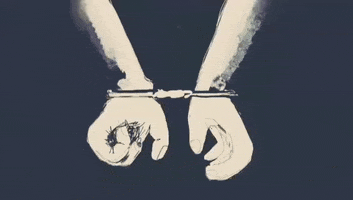Neal
Administrator
- Joined
- Jul 27, 2019
- Messages
- 13,946
- Location
- Midlothian, VA
- RV Year
- 2017
- RV Make
- Newmar
- RV Model
- Ventana 4037
- RV Length
- 40' 10"
- Chassis
- Freightliner XCR
- Engine
- Cummins 400 HP
- TOW/TOAD
- 2017 Chevy Colorado
- Fulltimer
- No
@sheridany please reply with your Starlink order number. Looks like it's my week to be your supervision again