MemoriesByTheMile
RVF 1K Club
- Joined
- Mar 8, 2021
- Messages
- 1,164
- Location
- Where ever the road takes us
- RV Year
- 2014
- RV Make
- Renegade
- RV Model
- Ikon
- RV Length
- 45’
- Chassis
- Freightliner Cascadia 126
- Engine
- Cummins ISX 15/600
- Fulltimer
- Yes
Follow along with the video below to see how to install our site as a web app on your home screen.
Note: This feature may not be available in some browsers.
Eagle 5's heading to the shop tomorrow so it might be a while before I get an update but I definitely will.Let us know your thoughts and how it works for you!
I'm just curious...Howdy y'all.
Since many of you have already done the research into this topic many times over I'm hoping to pick your brains.
I have, for a multitude of reasons, a need for decent, stable internet when traveling. Not so much when on the road but when stopped at different campground.
I have a starlink and my current setup is Starlink -> Amplify HD Mesh Router. I don't like nor want to use the Starlink router so the wifi is off and I hardwire their router to the Amplify.
I'd like to add 5g to this and was considering going this route:
View attachment 17144
The BR1 Pro 5G would connect to VZ network and I would use the WAN port to bring in service from Starlink. I would then out with LAN1 to the Amplify Router that would manage my internal network. My understanding is that this leaves me the usage of the BR1 Pro 5G's Wi-Fi WAN which I could use to add (when available) wifi as an additional source.
Would you recommend another unit besides the BR1 Pro 5G, if so which and why?
Thanks for any advice.
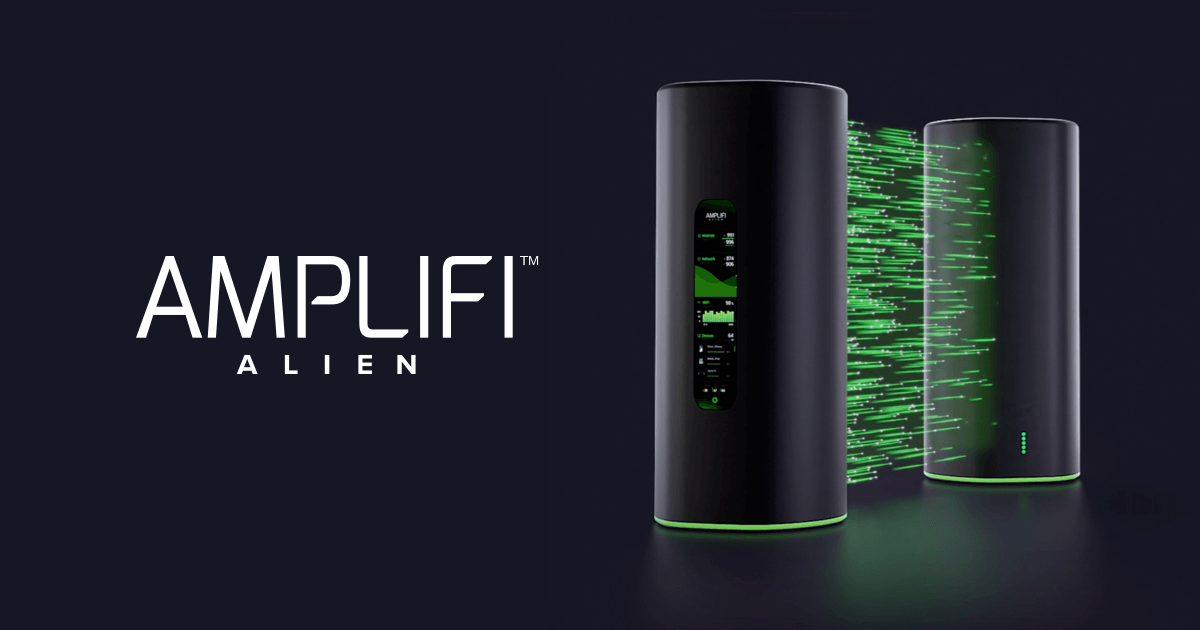
Food for thought for anyone else assessing Peplink's lineup to get WAN bonding:
With the release of firmware 8.3 the Balance 20X has become an amazing device for the money - unfortunately most online literature hasn't been updated to reflect the changes.
TL;DR: The 20x is now on the mobile OS, for under $600, and has the ability to expand to 7 WAN inputs!
Some highlights:
Basically you can build it out to have similar functionality as the $2900 BR2 - but only buy the pieces you need.
- It has been moved to the mobile interface - so its UI is now the same as the Max/BR devices.
- Cellular: It comes with one cellular modem (opt for the cat 7 - not the cheaper cat 4) and has a slot for a 2nd modem AND has a USB port for a 3rd modem that is plug & play in the UI so it works as if it were internal.
- Primecare is Level 1 - so it is under $50 per year - and that includes 500mb of speed fusion. Additional TB's of speed fusion are only $40.
- With Primecare it now includes a virtual Wan license so you can have TWO ethernet Wan devices.
- With Primecare it now includes Wifi as Wan
- Runs easily on DC
Food for thought.
cheers,
Edward in Colorado
p.s. There is rumor of a Balance 20x Pro in the works.
Only one, the amplify setup. Everything else is just background infrastructure.How many of those routers are actually working as a DHCP router?
It has allowed me to use the mesh setup to bring internet outside without wires and even into a friends camper. I have a mess AP outside and I lent them a second one they put inside. Signal degradation was minimal.What is your reasoning for selecting this product (Amplify) to manage your network as opposed to the Peplink device?
This is only partially accurate. Millimeter band 5G is only available in cities, as it's extremely short range. That's true. However, I think you greatly underestimate the benefit of mid-band, and especially low-band, 5G in rural areas. I'm seeing faster speeds, in nearly all cases, when I connect to 5G vs. LTE, even if the LTE has higher signal strength. If they have the same signal strength, 5G tends to be significantly faster (15-30%+).I am always interested in the reason why people configure their RV LANs as they do.
5G cellular modems for example. What are you really getting for the additional money you are paying? How do you measure it? Are you really getting a 5G signal or a 4G signal? Future proofing to some degree is a marketing myth. Real 5G is limited to larger metropolitan areas. Not the haunt of those traveling around in a RV. I would submit the MAX BR1 PRO with the 4G CAT modem will provide the same level of support in 95% of the cases.
Allow me to share my opinion and reasoning as to why I do what I do. I'm no network engineer, no expert on cellular or wi-fi:Almost everyone connects their Starlink with an Ethernet cable. While I support Ethernet cabling whenever possible, I would submit, in this case, it does not add a significant performance improvement unless the router is mounted away from the rest of the equipment (think basement bay).
I am a little more conservative with what I buy to support by internet needs than a majority of the people who post on this forum. Please don't interpret any of this as a criticism, that's not the intent. I am trying to develop an understanding of the benefits attained in regards to the extra cost & why one might need it.
As a general rule, I believe I will need to upgrade portions of the home office & RV network within 5 years of the acquisition of the components. With that said, I become ultra anal when I do a cost/benefit analysis of equipment I acquire. So much of this is personal preference influenced by, what you actually need to support to support your internet needs, what you think you need & what you want. Yeah maybe, and how much the boss will let you spend.
The base line equipment requirements should provide for what you actually need, where you need it, how often you need it (redundancy) and how reliable it needs to be. All of these variables imply some level of expense.
I am always interested in the reason why people configure their RV LANs as they do.
5G cellular modems for example. What are you really getting for the additional money you are paying? How do you measure it? Are you really getting a 5G signal or a 4G signal? Future proofing to some degree is a marketing myth. Real 5G is limited to larger metropolitan areas. Not the haunt of those traveling around in a RV. I would submit the MAX BR1 PRO with the 4G CAT modem will provide the same level of support in 95% of the cases.
The OP indicates he is using an Amplify Mesh router to control his network. Why did he choose to go this route as opposed to using the MAX PRO BR1 router to control his network with Access Points to distribute the signals, if needed? On the surface, it appears that piece of equipment is redundant.
Almost everyone connects their Starlink with an Ethernet cable. While I support Ethernet cabling whenever possible, I would submit, in this case, it does not add a significant performance improvement unless the router is mounted away from the rest of the equipment (think basement bay). Unless you have the In-Motion Starlink, you most probably need to stow everything away to move to a new location.
Please don't interpret this post to be negative. That is not my intent.
Thank you.
Neal, Thanks for your response. Both you & I, as well as others, are big fans of the Peplink products, Probably the 'best bang for your buck' to ensure reliable internet connectivity due to its ease of use & flexibility. IMHO, followed very closely by STARLINK.Allow me to share my opinion and reasoning as to why I do what I do. I'm no network engineer, no expert on cellular or wi-fi:
Why I choose to connect the Starlink router to my Pepwave router using ethernet:
First off, one of the main reasons I jumped on the BR1 Pro 5G was for its Wi-Fi 6 hardware, secondly for 5G. There are a limited number of channels in the Wi-Fi spectrum and channel collisions are a problem (supposedly). This is why our Pepwaves and most routers do a channel selection scan on some interval, Pepwave does it every morning to find the best channels for both 2.5 and 5 Ghz radios. As you can imagine people living in apartments with a lot of wi-fi radios in the mix can be a problem with channel selection. Now take your average RV campground like a typical KOA or "RV Parking lot" they seem to be and let's say this CG has 100 sites. How many coaches are within Wi-Fi range of you, even at the lowest signal strength? Now put TWO Wi-Fi radios in each coach such as a Pepwave and a Starlink router. Now imagine 20 coaches within range, that's 40 Wi-Fi radios broadcasting. In some RV rally's smart hosts will mention this and to minimize your Wi-Fi use and setup, I've seen this mentioned once.
So as per above channel collision can be a problem, so they say. I can only speak for my coach but there is a tremendous amount of RF noise to the point I can barely use my home theater receiver for FM much less AM radio. Fortunately the dash radio does better. With that said I don't want to have any interference with my internet radio waves if I can avoid it so connecting my Pepwave to my Starlink I want the absolute best connection I can get and that is cabled. And with that I can disable the Wi-Fi radio on my Starlink so I again am not causing problems with needless Wi-Fi broadcasts.
Now for the 5G part of the discussion. Our phones showing 5G is marketing BS, we're not on the real 5G we were all lead to believe it would be. It's the same as LTE, however, most carriers are upgrading their towers with newer and much smaller 5G antennas and with those comes more bands as I understand it. By having a 5G compatible radio I may not see improved speeds but I may see improved connectivity by being able to connect to bands others aren't on or more modern bands that will give me more stable connectivity.
It's like the old analog cell phones vs. digital. I didn't want to switch, I liked my flip phone way back in the day. But new tech came out and you had to be compatible with what the cell companies were using. As Internet is very important to my mobile office lifestyle, aka RVing, I want to do my best to have the best performing setup I can have and not spend hours fiddling with antennas, band selections, tongue out vs in to all get the best Internet setup so I can actually get down to business and do my work.
My $.02.
