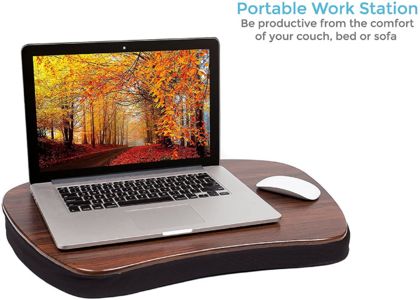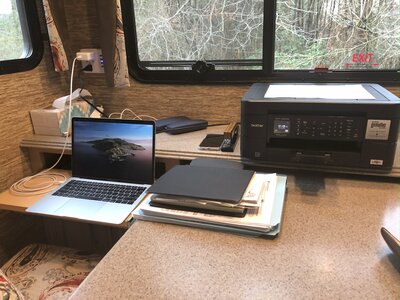Neal
Administrator
- Joined
- Jul 27, 2019
- Messages
- 14,003
- Location
- Midlothian, VA
- RV Year
- 2017
- RV Make
- Newmar
- RV Model
- Ventana 4037
- RV Length
- 40' 10"
- Chassis
- Freightliner XCR
- Engine
- Cummins 400 HP
- TOW/TOAD
- 2017 Chevy Colorado
- Fulltimer
- No
As a software developer and software biz owner I spend a lot of my time RVing on the computer. This was the objective of my buying an RV to have much better office views and enjoying travels when all I need for my business is an Internet connection. Some of you are creators such as YouTubers, Bloggers, Vloggers and the same applies setting up an ergonomic and enjoyable workspace in a confined space.
As I recently posted I believe the new 24 inch iMac by Apple is an ideal computer unless you have a need for Microsoft Windows (as I do). As I no longer have my dedicated desk I'm back to using a laptop computer as my main setup. I did bring my iMac 27 inch along this short 3 week journey but I decided not to use it and see how things go using my laptop. My primary laptop is a 17 inch Dell XPS laptop, I also have a 15 inch MacBook Pro for my Apple development needs. I'd like to share a few tips on making a nice office setup with your laptop either at the dinette or on your couch, wherever your favorite working spot may be.
For my dinette setup I am using a stand that the laptop computer sits on putting the display more inline with my eyes vs. hunching over looking down which is not a good ergonomic position and can hurt your neck or shoulders. I can tell you in my years as a software developer I've experienced more pain and injury from the computer than any sports I've ever played! So proper ergonomics is very important. Here is the computer stand I'm using for my laptop. There are plenty of options for these around to choose your liking and ensure it fits your laptop.
I use a keyboard and mouse by Logitech. I love the feel but it's also lighted so you can easily see the keys in the dark. For mac only I do like their magic keyboard and mouse (or trackpad) which you can use with your MacBook Pro or iMac computers. The logitech keyboard and mouse I use also has the ability to pair with 3 different computers which include tablets such as iPads. In case you didn't know you can pair via bluetooth external keyboards and mice to iPads.
My current favorite keyboard and mouse are the MX Keys keyboard and MX Master 3 mouse compatible on both macOS and Windows:
If you're sitting in a recliner or couch a portable workstation such as below works nice. It provides a nice and stable platform for your laptop and even a mouse if you want to use one. I use one of these at home in the recliner while watching TV and continuing to dabble or plan my RV route and I also keep one in the RV for the sofa use. It is far better than dealing with the laptop on my lap!
In conclusion and sharing some of my geek lifestyle tips there are ways to improve your RV office setups with a few inexpensive additions that stow well and make your time on the computer more healthy and enjoyable.
As I recently posted I believe the new 24 inch iMac by Apple is an ideal computer unless you have a need for Microsoft Windows (as I do). As I no longer have my dedicated desk I'm back to using a laptop computer as my main setup. I did bring my iMac 27 inch along this short 3 week journey but I decided not to use it and see how things go using my laptop. My primary laptop is a 17 inch Dell XPS laptop, I also have a 15 inch MacBook Pro for my Apple development needs. I'd like to share a few tips on making a nice office setup with your laptop either at the dinette or on your couch, wherever your favorite working spot may be.
For my dinette setup I am using a stand that the laptop computer sits on putting the display more inline with my eyes vs. hunching over looking down which is not a good ergonomic position and can hurt your neck or shoulders. I can tell you in my years as a software developer I've experienced more pain and injury from the computer than any sports I've ever played! So proper ergonomics is very important. Here is the computer stand I'm using for my laptop. There are plenty of options for these around to choose your liking and ensure it fits your laptop.
I use a keyboard and mouse by Logitech. I love the feel but it's also lighted so you can easily see the keys in the dark. For mac only I do like their magic keyboard and mouse (or trackpad) which you can use with your MacBook Pro or iMac computers. The logitech keyboard and mouse I use also has the ability to pair with 3 different computers which include tablets such as iPads. In case you didn't know you can pair via bluetooth external keyboards and mice to iPads.
My current favorite keyboard and mouse are the MX Keys keyboard and MX Master 3 mouse compatible on both macOS and Windows:
If you're sitting in a recliner or couch a portable workstation such as below works nice. It provides a nice and stable platform for your laptop and even a mouse if you want to use one. I use one of these at home in the recliner while watching TV and continuing to dabble or plan my RV route and I also keep one in the RV for the sofa use. It is far better than dealing with the laptop on my lap!
In conclusion and sharing some of my geek lifestyle tips there are ways to improve your RV office setups with a few inexpensive additions that stow well and make your time on the computer more healthy and enjoyable.