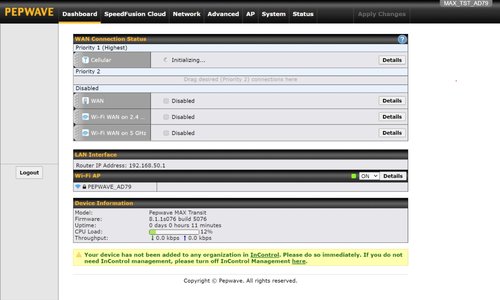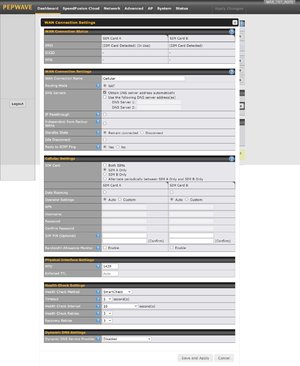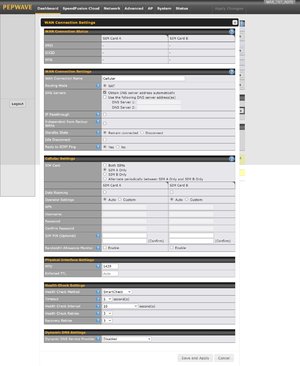Neal
Administrator
- Joined
- Jul 27, 2019
- Messages
- 13,972
- Location
- Midlothian, VA
- RV Year
- 2017
- RV Make
- Newmar
- RV Model
- Ventana 4037
- RV Length
- 40' 10"
- Chassis
- Freightliner XCR
- Engine
- Cummins 400 HP
- TOW/TOAD
- 2017 Chevy Colorado
- Fulltimer
- No
Put the cellular back into priority 1. Wait 30 seconds, click DETAILS. Yes, sometimes you have to click twice, the web portal can be wonky, more so on tablets than PC's. As @MapNerd said does it show the details for the SIM card. But further down where you choose which SIM you want to use such as A, B or Both, choose one such as A and click SAVE. The modem will reset and then connect, give it a few minutes.