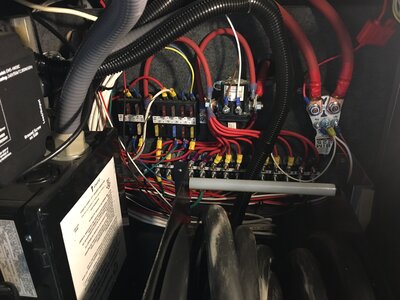Navigation
Install the app
How to install the app on iOS
Follow along with the video below to see how to install our site as a web app on your home screen.
Note: This feature may not be available in some browsers.
More options
Welcome to RVForums.com
- Register now and join the discussion
- Friendliest RV Community on the web
- Modern site for PC's, Phones, Tablets - no 3rd party apps required
- Ask questions, help others, review campgrounds
- Get the most out of the RV Lifestyle
- Invite everyone to RVForums.com and let's have fun
- Commercial/Vendors welcome
You are using an out of date browser. It may not display this or other websites correctly.
You should upgrade or use an alternative browser.
You should upgrade or use an alternative browser.
Question Enough room in DutchStar power cabinet for Autoformer
- Thread starter Joe Hogan
- Start date
Scotttkd2
RVF Supporter
- Joined
- Jun 1, 2021
- Messages
- 461
- RV Year
- 2009
- RV Make
- Newmar
- RV Model
- King Aire 4561
- RV Length
- 45
- Chassis
- Spartan K3
- Engine
- Cummins ISX 650
- TOW/TOAD
- Ford Cmax
- Fulltimer
- Yes
My 2020 KountryStar looks like your bay minus the cord reel (jealous). It holds the transformer, but I have been trying to figure out how to add a power reel without going into any adjacent bays. Some careful measurements would be in order but your pic looks like it might lay on its side on top of your reel, but a lot of cabling to manage as its been built to go inline and has a few feet of power cord with connectors hanging off of it. Would you mind telling what brand cord reel you are showing in the pic??
- Joined
- Jan 19, 2021
- Messages
- 3,123
- Location
- Rosemary Farm, Grass Valley Ca
- RV Year
- 2016
- RV Make
- Newmar
- RV Model
- Ventana 3427
- RV Length
- 35
- Chassis
- Freightliner XCR
- Engine
- 6.7 ISB 360/800
- TOW/TOAD
- 2001 Jeep Wrangler
- Fulltimer
- No
If they are still building them the same way (and from the pics it looks as though they are), you really can’t put it in the same compartment as the reel. The back panel is a removable plastic cover over fuses, 12v breakers, and other electrical goodies, and you’ll want to leave it readily accessible. I just went out and removed mine for these pics. It’s secured with Velcro on two strips of wood. On the back of the plastic panel is the fuse location diagram.


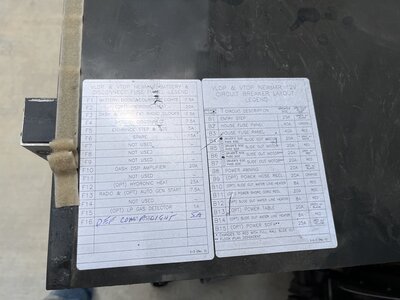

With my surge protector, related adapters, 50’ 12ga extension cord, and coax (which I never use), the compartment is fairly full. I have to keep my 35’ 50amp extension cord elsewhere.
Scott, this pic is my cord reel manufacturer sticker. Its a 35’. If I had ordered this unit new, I would have chosen a 50’. Usually if I’m short its not by much and hauling along my 35’ 50amp cord is a bit of a chore.
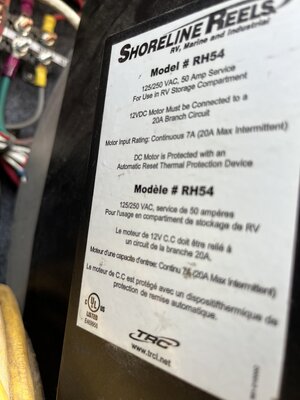


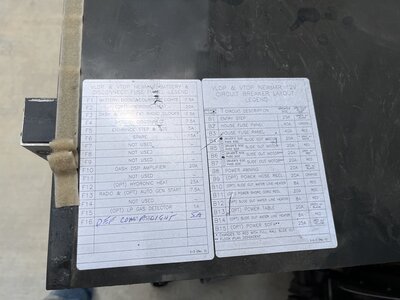

With my surge protector, related adapters, 50’ 12ga extension cord, and coax (which I never use), the compartment is fairly full. I have to keep my 35’ 50amp extension cord elsewhere.
Scott, this pic is my cord reel manufacturer sticker. Its a 35’. If I had ordered this unit new, I would have chosen a 50’. Usually if I’m short its not by much and hauling along my 35’ 50amp cord is a bit of a chore.
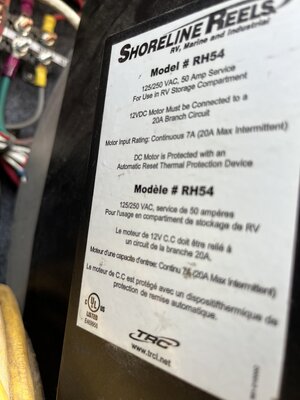
Last edited:
Just George
RVF Supporter
- Joined
- Jan 3, 2020
- Messages
- 285
- Location
- Texas
- RV Year
- 2022
- RV Make
- Newmar
- RV Model
- Dutch Star 4369
- RV Length
- 44
- Chassis
- Freightliner
- Engine
- Cummins ISL9 450HP
- TOW/TOAD
- 2023 Silverado
- Fulltimer
- No
Well I can only tell you that in my 2022 Dutch Star 4369 the answer is yes you can get the Autoformer in the electrical bay. HOWEVER in my case I had to move just about everything that Newmar had installed on the floor and sidewalls. I added a receptacle that allows me to put the Autoformer in line or remove from the line. I also installed a progressive Industries EMS-HW50C in the bay. (my transfer switch does not have the built in EMS option) I chose to install the EMS after the transfer switch which provides protection for both park power and the generator. To protect the shore line and transfer switch I use a Acron 19666 surge protector at the power pedestal. In addition to surge protection the Arcon does provide a visual via 4 LEDs of the electrical line condition however it only reports the condition it does not shut down if there is a fault. I did not hard mount the Autoformer. In my opinion there is no need since it just fits in the bay and cannot go anywhere. Also to Rich W's point without the Autformer hard mounted I can easily remove it if need be to get to the electrical equipment at the back of the bay. If you would like I could post some pic's in a few days once I get back to the coach.
- Joined
- Jan 19, 2021
- Messages
- 3,123
- Location
- Rosemary Farm, Grass Valley Ca
- RV Year
- 2016
- RV Make
- Newmar
- RV Model
- Ventana 3427
- RV Length
- 35
- Chassis
- Freightliner XCR
- Engine
- 6.7 ISB 360/800
- TOW/TOAD
- 2001 Jeep Wrangler
- Fulltimer
- No
That would be the only way to do it. There is some wasted space there and rearranging everything would certainly make good use of it. Also the light could be mounted on the compartment ceiling and the coax connector could reside in the spare parts bin. I’d like to see pics of your set up as well.Well I can only tell you that in my 2022 Dutch Star 4369 the answer is yes you can get the Autoformer in the electrical bay. HOWEVER in my case I had to move just about everything that Newmar had installed on the floor and sidewalls. I added a receptacle that allows me to put the Autoformer in line or remove from the line. I also installed a progressive Industries EMS-HW50C in the bay. (my transfer switch does not have the built in EMS option) I chose to install the EMS after the transfer switch which provides protection for both park power and the generator. To protect the shore line and transfer switch I use a Acron 19666 surge protector at the power pedestal. In addition to surge protection the Arcon does provide a visual via 4 LEDs of the electrical line condition however it only reports the condition it does not shut down if there is a fault. I did not hard mount the Autoformer. In my opinion there is no need since it just fits in the bay and cannot go anywhere. Also to Rich W's point without the Autformer hard mounted I can easily remove it if need be to get to the electrical equipment at the back of the bay. If you would like I could post some pic's in a few days once I get back to the coach.
- Joined
- Jan 19, 2021
- Messages
- 3,123
- Location
- Rosemary Farm, Grass Valley Ca
- RV Year
- 2016
- RV Make
- Newmar
- RV Model
- Ventana 3427
- RV Length
- 35
- Chassis
- Freightliner XCR
- Engine
- 6.7 ISB 360/800
- TOW/TOAD
- 2001 Jeep Wrangler
- Fulltimer
- No
Here’s a good related thread:

 rvforums.com
rvforums.com

Hughes Autoformer
Has anyone installed an Hughes Autoformer in a New Aire. Looking for install tips as electric bay does not have any extra room. Thank You
Richpatty
RVF Supporter
- Joined
- Nov 2, 2019
- Messages
- 655
- Location
- Wesley Chapel, NC
- RV Year
- 2017
- RV Make
- Newmar
- RV Model
- Ventana 4310
- RV Length
- 43
- Chassis
- Freightliner
- Engine
- 400hp
- TOW/TOAD
- 2007 CR-V
- Fulltimer
- No
Just George
RVF Supporter
- Joined
- Jan 3, 2020
- Messages
- 285
- Location
- Texas
- RV Year
- 2022
- RV Make
- Newmar
- RV Model
- Dutch Star 4369
- RV Length
- 44
- Chassis
- Freightliner
- Engine
- Cummins ISL9 450HP
- TOW/TOAD
- 2023 Silverado
- Fulltimer
- No
Here are some Pic's of my 22 Dutch Star 4369 electrical bay with Autoformer. As mentioned in my earlier post I can put the Autorformer in line or not. Also due to the way I have the plugs & receptacles configured I could use a separate 50A cord to by-pass the cord reel if it were to go bad.
Attachments
Similar threads
- Replies
- 5
- Views
- 311
- Replies
- 3
- Views
- 236
- Replies
- 15
- Views
- 533
- Replies
- 11
- Views
- 603
Latest resources
-
Trueline Leveling System (Valid Air)Operation & Service Manuals for the Valid Air leveling system
- Jim
- Updated:
-
-
Notes on the Electrical Systems of the Roadtrek Zion Family of RVsNotes on the Electrical Systems of the Roadtrek Zion Family of RVs
- dilbertjth
- Updated:
-
-