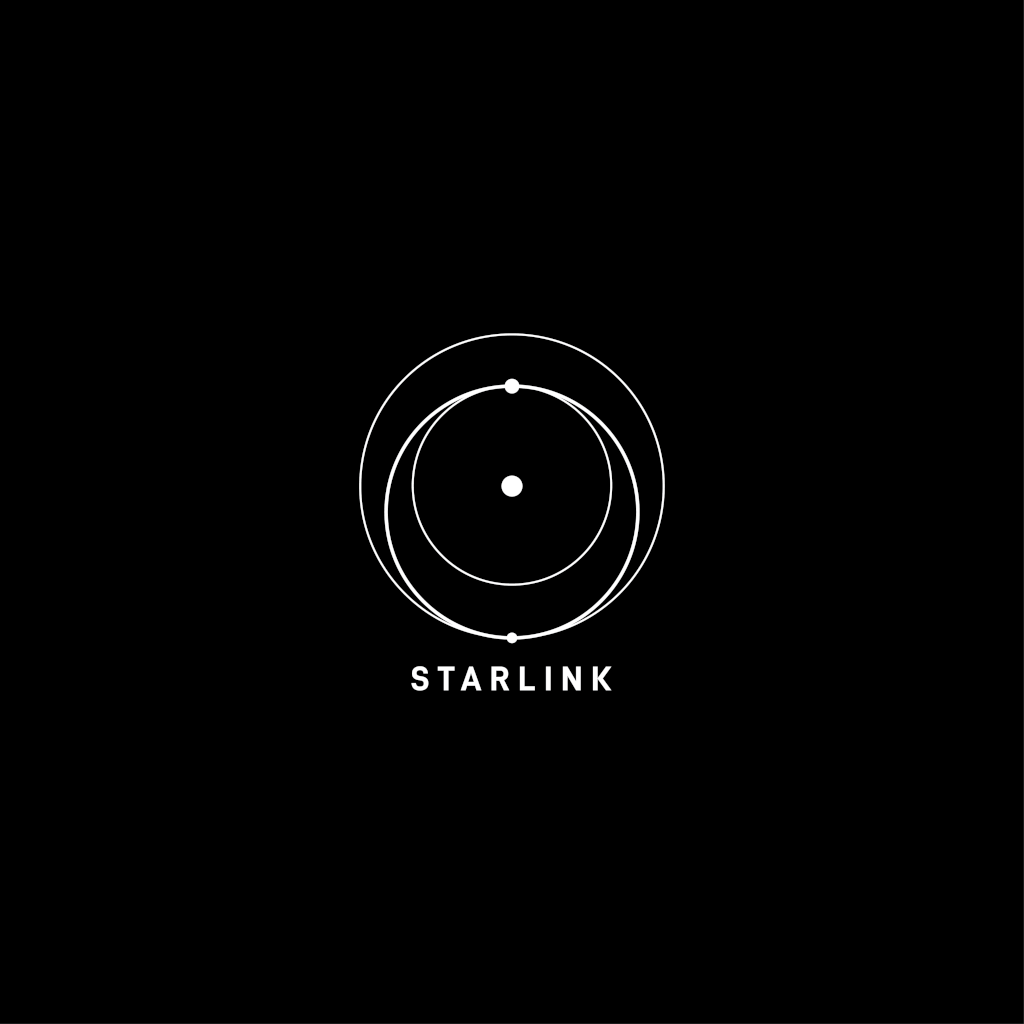Neal
Administrator
- Joined
- Jul 27, 2019
- Messages
- 14,008
- Location
- Midlothian, VA
- RV Year
- 2017
- RV Make
- Newmar
- RV Model
- Ventana 4037
- RV Length
- 40' 10"
- Chassis
- Freightliner XCR
- Engine
- Cummins 400 HP
- TOW/TOAD
- 2017 Chevy Colorado
- Fulltimer
- No
Use this thread to share how you setup Starlink in your RV and also share your experiences in your travels and how it's working for you and anything else you care to share. Be sure to include pictures as they always help to show an install or setup.
For sharing your Starlink Internet speed tests please use the Starlink Travel Log which is just like the Cellular Travel Log.
To order Starlink for RV's click here. If you are on the residential waiting list you may need to sign out and use a different email to order as it may show Starlink not available yet in your location which is not the case for the RV orders.
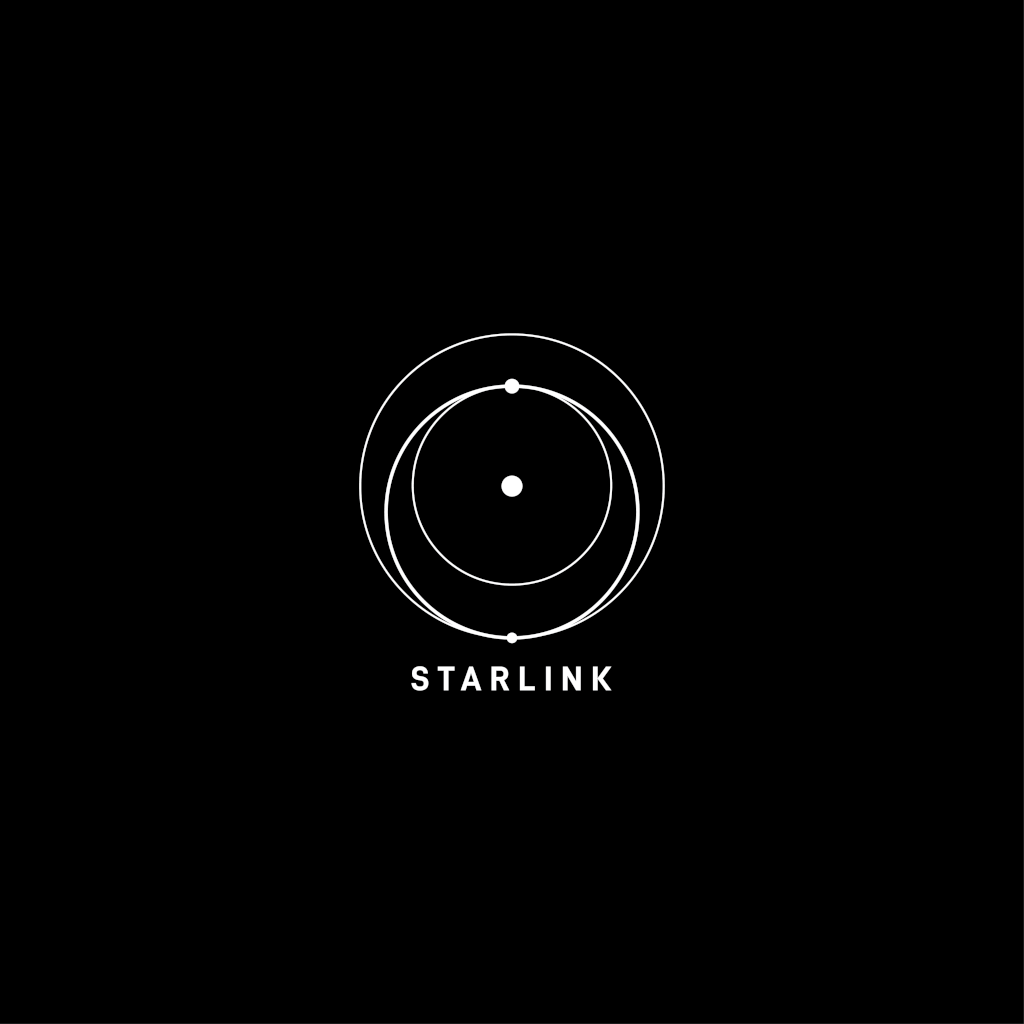
For sharing your Starlink Internet speed tests please use the Starlink Travel Log which is just like the Cellular Travel Log.
To order Starlink for RV's click here. If you are on the residential waiting list you may need to sign out and use a different email to order as it may show Starlink not available yet in your location which is not the case for the RV orders.