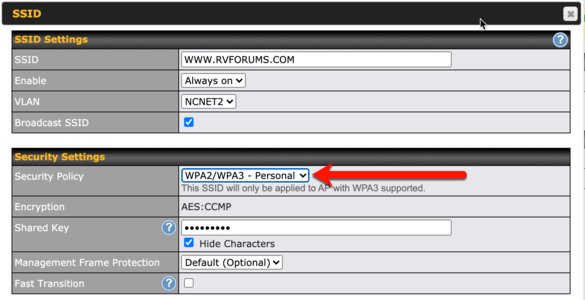Neal
Administrator
- Joined
- Jul 27, 2019
- Messages
- 14,003
- Location
- Midlothian, VA
- RV Year
- 2017
- RV Make
- Newmar
- RV Model
- Ventana 4037
- RV Length
- 40' 10"
- Chassis
- Freightliner XCR
- Engine
- Cummins 400 HP
- TOW/TOAD
- 2017 Chevy Colorado
- Fulltimer
- No
Really shouldn't need any outbound policies, the one that's setup by default should suffice. I do have "persistence" policies setup for RDP and other services I use because of my active/active setup I can't have the IP address changing during a connection. You'll see the default for HTTPS persistence is created by Peplink for this very reason, you can't have a secure connection and then change providers during the session.@Neal I've seen a thread somewhere that you guide through setting outbound policies for your Pepwave setup. I've searched high and low. Can you direct me?
Just got my new Max Transit Duo and am excited to get it fully setup and load balancing. Thanks