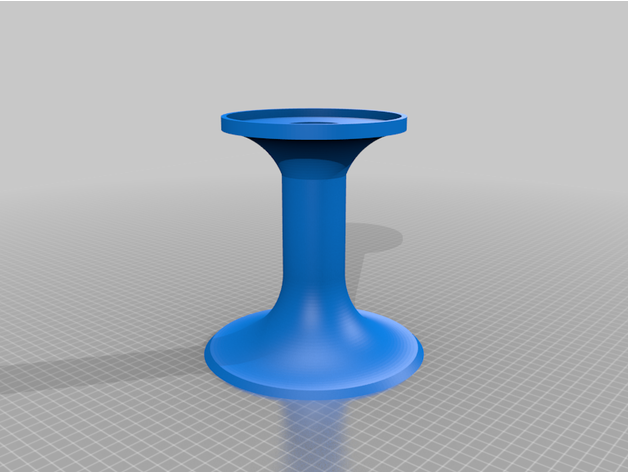Neal
Administrator
- Joined
- Jul 27, 2019
- Messages
- 14,003
- Location
- Midlothian, VA
- RV Year
- 2017
- RV Make
- Newmar
- RV Model
- Ventana 4037
- RV Length
- 40' 10"
- Chassis
- Freightliner XCR
- Engine
- Cummins 400 HP
- TOW/TOAD
- 2017 Chevy Colorado
- Fulltimer
- No
Today I finally got to the RV and setup the MAX Transit CAT 18. Never without excitement. First having to remember my AT&T Mobley SIM PIN, fortunately by the 3rd try I guessed right. Now I'll WRITE IT DOWN!!! AT&T is sucking where I am, prior setup was auto switched to Verizon at the storage lot. Then I put the "other" SIM in and wondered why I couldn't connect to Verizon, yeah, well, it was the SPRINT sim I left in the BR1 MINI. It actually connected, I should have tried to see if it got Internet. That was odd. Guess I'll need to watch for a bill now! Anyways, finally Verizon is connected. Now the tests are not equal. My speed test with the BR1 MINI attached to the roof Panorama 2-in-1 over the driver's seat was 45 down 6 up. The MAX Transit CAT 18 is sitting on my desk with rabbit ears. Speed test 100 down 63 up. Wowza!
I'm all setup. As of now both BR1 MINI and BR1 MK2 are removed. Will hold for a while and repurpose later or sell, but backup for now. I'm not really able to test old vs. new as a lot of variables have changed and even just a reboot of the same cellular modem will yield different results each time. Nothing is consistent with cellular.
I may, because I can't ever resist, get a second MAX Transit CAT 18 if I want active active with two sims but I'm going to see how things go with single modem two sim setup. $700 for the router is not a big deal when your business depends on it, and buys it.
I'm all setup. As of now both BR1 MINI and BR1 MK2 are removed. Will hold for a while and repurpose later or sell, but backup for now. I'm not really able to test old vs. new as a lot of variables have changed and even just a reboot of the same cellular modem will yield different results each time. Nothing is consistent with cellular.
I may, because I can't ever resist, get a second MAX Transit CAT 18 if I want active active with two sims but I'm going to see how things go with single modem two sim setup. $700 for the router is not a big deal when your business depends on it, and buys it.