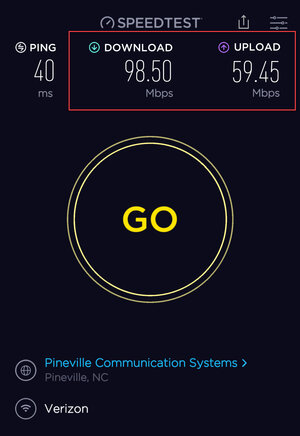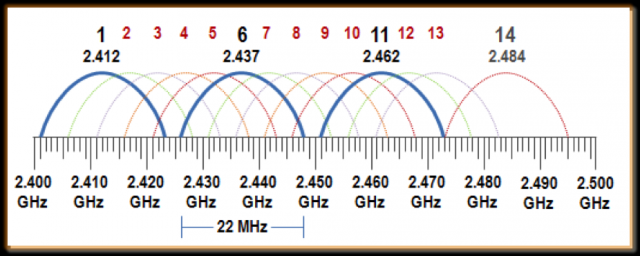Neal
Administrator
- Joined
- Jul 27, 2019
- Messages
- 14,003
- Location
- Midlothian, VA
- RV Year
- 2017
- RV Make
- Newmar
- RV Model
- Ventana 4037
- RV Length
- 40' 10"
- Chassis
- Freightliner XCR
- Engine
- Cummins 400 HP
- TOW/TOAD
- 2017 Chevy Colorado
- Fulltimer
- No
I put the Wi-Fi paddle antennas on and the Wi-Fi is night and day better. My android phone Wi-Fi signal test went from -90 to -54 by switching to the paddles, i.e. much stronger. Tests on the laptop verify.
This leads me to my opinionated conclusions, based on my antenna mounting location, etc.
This leads me to my opinionated conclusions, based on my antenna mounting location, etc.
- Pepwave antennas are likely better as they are on 6.5ft leads instead of Parsec's 15ft leads. If I did this again I would go with Pepwave's 421 (4 cellular, 2 wifi, 1 gps).
- I recommend the Pepwave antennas over the Parsec but if you go with Parsec consider maybe a cellular only or cellular + gps or realize the wifi may not be ideal for inside the coach.
- I may have experienced better results in my prior setup as I had dedicated Wi-Fi antennas and dedicated cellular antennas, 4 in total on my roof
- Parsec appears to get better cellular connectivity. The pepwaves were elevated so I'm not going to attribute too much to antenna position. As I don't have both antennas available for side by side testing this takes away some merit from this conclusion as I can't test the same point in time.
- Working at the dinette sucks, I miss my desk. I need a better chair that is taller and better lumbar support! The height of the dinette compared to my dinette seat setup will lead to carpal tunnel syndrome, i.e. a terrible angle for me. Need to fix this going forward as I don't to bring the desk back for reasons stated in another thread I believe...makes televator unusable without some effort which I never did.
- I'm leaving Pepwave 2's Wi-Fi to the roof Parsec for bringing in external Wi-Fi sources when available.