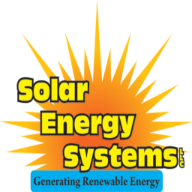Joe Dutchstar
RVF Supporter
- Joined
- Nov 3, 2019
- Messages
- 3,647
- Location
- Florida
- RV Year
- 2024
- RV Make
- Newmar
- RV Model
- Dutch Star 4311
- RV Length
- 43
- Chassis
- Spartan
- Engine
- Cummins
- TOW/TOAD
- 2018 Ford Flex
- Fulltimer
- No
We had upgraded to a 3000W Hybrid Magnum Inverter in the last RV. The Magnum Hybrid Inverter (MSH) does have Load Support.
The lesser Magnum models do not appear to have Load Support.
Here is the User manual Language regarding Load Support
3.2.3 Load Support While in the Standby Mode and the charger is enabled, the MSH3012RV inverter/charger has the ability to work in parallel with the incoming AC source (utility or generator power) to power the AC loads using current from the batteries. During the Standby mode, the current and voltage from the AC source and the current used by the AC load are continually monitored. When loads on the inverter output exceed the maximum available current from incoming AC source, the Load Support feature is automatically activated. The Load Support feature causes the MSH3012RV inverter/charger to reduce/stop the battery charging operation and begin using current from the batteries along with the maximum available current from the AC source to ensure the AC loads are powered. The Load Support feature turns off once the load demand decreases and there is suffi cient current from the incoming AC source; when this happens, the battery charger is again activated and begins charging the batteries. For the Load Support feature to automatically function, the following needs to occur: 1. An AC source (utility power/AC generator) must be connected. 2. The inverter must be enabled (INV LED is on). 3. The battery voltage must be ≥0.5 volts above the LBCO setting (10 VDC default). Info: If using a remote that is able to show the load support status and the unit is in load support, the status will indicate either “Load Support AAC” or “Load Support VDC”. Info: The load support feature of the MSH3012RV can provide 60 amps on its AC output. For example, if the input AC source is 40 amps, load support can add up to 20 amps; if the input is 50 amps, load support can add up to 10 amps of additional current. Info: The load support feature is monitored thru the AC HOT 1 IN terminal. When the AC HOT 1 IN is the only input connected to the incoming AC source, then load support is provided to the loads connected to both the AC HOT 1 OUT and AC HOT 2 OUT terminals However, if the AC source is connected to both the AC HOT 1 IN and the AC HOT 2 IN terminals [from either a split-phase (120/240VAC) or three-phase (120/208VAC) source], the Load Support feature is only provided and supports the loads connected to the HOT 1 OUT output. In this instance, the AC HOT 2 OUT output is only pass-thru power coming from the AC HOT 2 IN terminal Info: The input amps (or shore amps) setting on the remote control should be set ≥5 AAC for the load support feature to limit and support the incoming amperage correctly. There are two modes of operation within Load Support. • Load Support AAC – In this mode, the AC loads connected to the inverter output are requiring more power than the incoming AC source can provide on its own. The inverter pulls the additional current—that is needed for the loads—from the inverter batteries to keep the incoming AC current from exceeding the input amps setting on the remote control. Info: In Load Support AAC, even though the LED indicators may indicate charging, the inverter/charger may not be putting current into the battery. If using a remote, the Inverter/Charger Amps AC meter indicates the load support process by displaying negative current fl owing from the batteries to the loads. The input amps AC value will also drop during this process, while the load amps AC value remains the same. • Load Support VDC – In this mode, an external DC source (i.e., alternator, solar, etc.,) is causing the battery bank voltage to rise above the temperature-compensated battery voltage setting on the remote control. If this happens, the inverter/charger will reduce the incoming AC current and use current from the batteries to support the inverter load. Info: The charger must be enabled (not in ‘Charger Standby’) and in the Absorb or Float charge mode (with at least a 6-amp inverter load) for the Load Support VDC feature to be active. Note: Load Support VDC is not active in either the Bulk or EQ charge modes.
The lesser Magnum models do not appear to have Load Support.
Here is the User manual Language regarding Load Support
3.2.3 Load Support While in the Standby Mode and the charger is enabled, the MSH3012RV inverter/charger has the ability to work in parallel with the incoming AC source (utility or generator power) to power the AC loads using current from the batteries. During the Standby mode, the current and voltage from the AC source and the current used by the AC load are continually monitored. When loads on the inverter output exceed the maximum available current from incoming AC source, the Load Support feature is automatically activated. The Load Support feature causes the MSH3012RV inverter/charger to reduce/stop the battery charging operation and begin using current from the batteries along with the maximum available current from the AC source to ensure the AC loads are powered. The Load Support feature turns off once the load demand decreases and there is suffi cient current from the incoming AC source; when this happens, the battery charger is again activated and begins charging the batteries. For the Load Support feature to automatically function, the following needs to occur: 1. An AC source (utility power/AC generator) must be connected. 2. The inverter must be enabled (INV LED is on). 3. The battery voltage must be ≥0.5 volts above the LBCO setting (10 VDC default). Info: If using a remote that is able to show the load support status and the unit is in load support, the status will indicate either “Load Support AAC” or “Load Support VDC”. Info: The load support feature of the MSH3012RV can provide 60 amps on its AC output. For example, if the input AC source is 40 amps, load support can add up to 20 amps; if the input is 50 amps, load support can add up to 10 amps of additional current. Info: The load support feature is monitored thru the AC HOT 1 IN terminal. When the AC HOT 1 IN is the only input connected to the incoming AC source, then load support is provided to the loads connected to both the AC HOT 1 OUT and AC HOT 2 OUT terminals However, if the AC source is connected to both the AC HOT 1 IN and the AC HOT 2 IN terminals [from either a split-phase (120/240VAC) or three-phase (120/208VAC) source], the Load Support feature is only provided and supports the loads connected to the HOT 1 OUT output. In this instance, the AC HOT 2 OUT output is only pass-thru power coming from the AC HOT 2 IN terminal Info: The input amps (or shore amps) setting on the remote control should be set ≥5 AAC for the load support feature to limit and support the incoming amperage correctly. There are two modes of operation within Load Support. • Load Support AAC – In this mode, the AC loads connected to the inverter output are requiring more power than the incoming AC source can provide on its own. The inverter pulls the additional current—that is needed for the loads—from the inverter batteries to keep the incoming AC current from exceeding the input amps setting on the remote control. Info: In Load Support AAC, even though the LED indicators may indicate charging, the inverter/charger may not be putting current into the battery. If using a remote, the Inverter/Charger Amps AC meter indicates the load support process by displaying negative current fl owing from the batteries to the loads. The input amps AC value will also drop during this process, while the load amps AC value remains the same. • Load Support VDC – In this mode, an external DC source (i.e., alternator, solar, etc.,) is causing the battery bank voltage to rise above the temperature-compensated battery voltage setting on the remote control. If this happens, the inverter/charger will reduce the incoming AC current and use current from the batteries to support the inverter load. Info: The charger must be enabled (not in ‘Charger Standby’) and in the Absorb or Float charge mode (with at least a 6-amp inverter load) for the Load Support VDC feature to be active. Note: Load Support VDC is not active in either the Bulk or EQ charge modes.