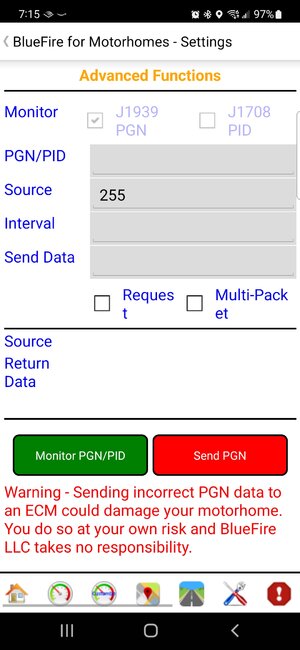- Joined
- Jan 19, 2021
- Messages
- 3,614
- Location
- Rosemary Farm
- RV Model
- Between RVs
- TOW/TOAD
- Toadless
- Fulltimer
- No
I’m not sure I understand the question, but it seems like you are getting further down in the weeds than necessary. Maybe I’m missing something here.I can see where I can monitor the soot and ash percentages in the AfterTreatment Data under Drive, but can't figure out how to monitor PGN 64891. I thought SPN 3719 was a fault code for high soot level. Help please.
PGN stands for Parameter Group Number and includes several SPNs (Suspect Parameter Number) in that group (see example below). In the example, the SPNs relate to various engine temp measurements. PNG 64891 covers several SPNs relating to the DPF.
So while SPN 3719 would be important to address, the PGN that it falls under doesn’t provide any specific information. Its just a grouping used for data transmission.
SPN 3719 (Neal, this helps answer the % soot load question):
| Aftertreatment 1 Diesel Particulate Filter Soot Load Percent | Indicates the soot load percent of diesel particulate filter 1. 100% is the level at which active diesel particulate filter regeneration should be triggered.100% level is the active regeneration trigger level (and if conditions are not favorable for regeneration, soot loading can continue beyond 100%). During normal operation and regeneration a value 0% will indicate a fully regenerated diesel particulate filter. Values of 25%, 50% and 75% will indicate the general level of soot prior to the 100% level where an active regeneration is needed. |
Does this clear things up or am I missing something?
Last edited: