Neal
Administrator
- Joined
- Jul 27, 2019
- Messages
- 14,004
- Location
- Midlothian, VA
- RV Year
- 2017
- RV Make
- Newmar
- RV Model
- Ventana 4037
- RV Length
- 40' 10"
- Chassis
- Freightliner XCR
- Engine
- Cummins 400 HP
- TOW/TOAD
- 2017 Chevy Colorado
- Fulltimer
- No
I did these, they are great! I had to remove one side as it was a conflict with the Raspberry Pi camera setup.
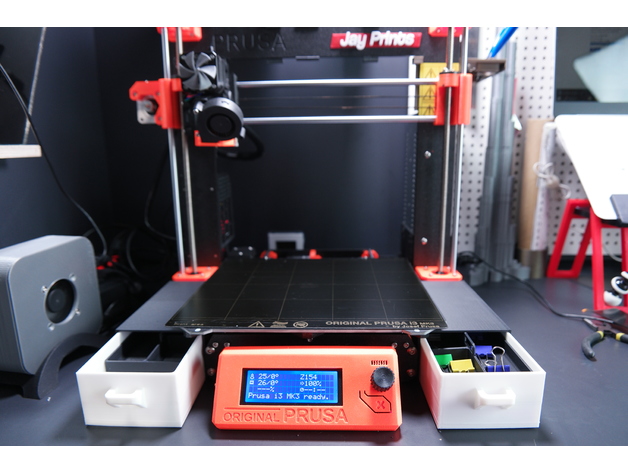
 www.thingiverse.com
www.thingiverse.com
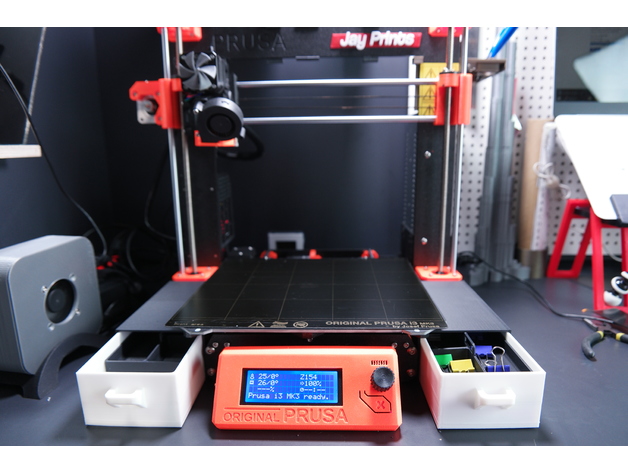
Prusa Mk3 Drawer, Tool box, Easy print by Jaypirnts
20 NovCut 5mm off from bottom.EASY PRINT, No need supports or bolts,You can choose different drawer style.If you want specific request, leave a comment.Happy print :)https://youtu.be/vvFLh8yQ9WU
Last edited:












