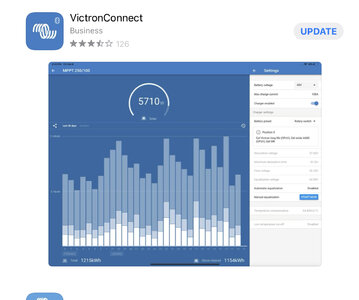- Joined
- Jan 19, 2021
- Messages
- 3,520
- Location
- Rosemary Farm
- RV Model
- Between RVs
- TOW/TOAD
- Toadless
- Fulltimer
- No
Try the VictronConnect App VictronConnect App - Victron Energy I use if for my MPPT controllers and it works well for me. App store looks like this:AGS is controlled thru the Newmar controller pictured in the lower right of the second picture that you posted earlier. I did go thru the menu pages a little. The position of the display being in that panel makes it difficult to use so I hope I can figure out how to access it using my I phone or I pad to play with it.