TJ&LadyDi
RVF "Dinosaur"
Yes, it does. Much like trying to get 8-point crimps right on 20-ga hulls without buckling the tube.@TJ&LadyDi does this almost sound eerily like reloading? I am staying away.
TJ
Follow along with the video below to see how to install our site as a web app on your home screen.
Note: This feature may not be available in some browsers.
Yes, it does. Much like trying to get 8-point crimps right on 20-ga hulls without buckling the tube.@TJ&LadyDi does this almost sound eerily like reloading? I am staying away.
Sorry to hear...hope everything is okay. Probably no pickleball for awhile?Just had knee surgery yesterday so no rush.
Good instructions for re-assembly of hotend:
Slightly different than the Prusa hotend, but through step 20 seems about the same (different collet)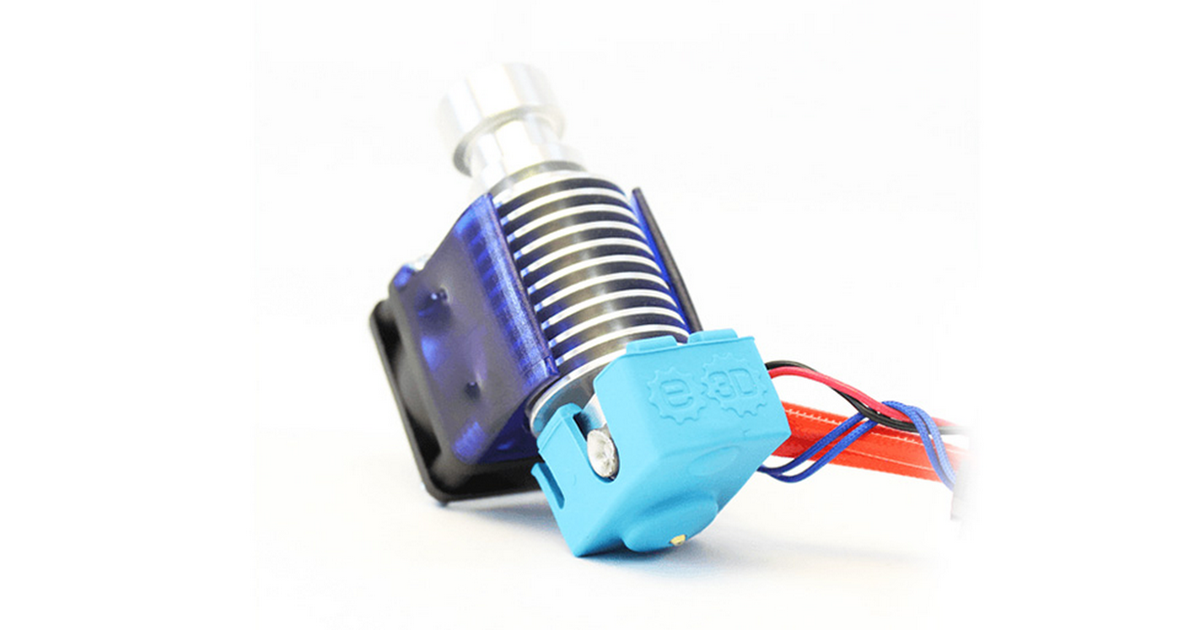
How To: Successfully Assemble an E3D v6 All-Metal HotEnd | MatterHackers
This detailed guide by the Pros at MatterHackers walks you through the steps to correctly assemble the industry's leading hotend.www.matterhackers.com
